-
×
 Freelance Colorist by Waqas Qazi
Freelance Colorist by Waqas Qazi
- Points:
1
1 × $69.99 -
×
 The Art of Real Estate Cinematography
The Art of Real Estate Cinematography
- Points:
5
5 × $59.99 -
×
 Noam Kroll | Color Grading Masterclass
Noam Kroll | Color Grading Masterclass
- Points:
9
9 × $49.99 -
×
 Moment | YouTube Storytelling: How To Make Videos that People Share with Colin & Samir
Moment | YouTube Storytelling: How To Make Videos that People Share with Colin & Samir
- Points:
5
5 × $27.00 -
×
 Dirty Boots and Messy Hair | The DBMH Online Camp Wedding Photography Workshop Bundle
Dirty Boots and Messy Hair | The DBMH Online Camp Wedding Photography Workshop Bundle
- Points:
5
5 × $57.00 -
×
 The Photography Masterclass by Jacob Riglin
The Photography Masterclass by Jacob Riglin
- Points:
5
5 × $45.00 -
×
 India Earl Education | Artificial Lighting
India Earl Education | Artificial Lighting
- Points:
1
1 × $59.99 -
×
 Chris Orwig Complete Pack
Chris Orwig Complete Pack
- Points:
3
3 × $197.00 -
×
 The Archetype Process | Kodak Pro Pack for Adobe Lightroom and Camera Raw
3 × $27.00
The Archetype Process | Kodak Pro Pack for Adobe Lightroom and Camera Raw
3 × $27.00 -
×
 Master the Moment: Ray Roman's Wedding Film Masterclass
Master the Moment: Ray Roman's Wedding Film Masterclass
- Points:
7
7 × $59.99 -
×
 Jerry Ghionis | The Art of Wedding Photography. Complete Training Bundle
5 × $47.00
Jerry Ghionis | The Art of Wedding Photography. Complete Training Bundle
5 × $47.00 -
×
 Johnny FPV™ LUTs Pack PRO Edition
Johnny FPV™ LUTs Pack PRO Edition
- Points:
2
2 × $27.00 -
×
 Katch Silva - Editing Class & Wedding Preset Pack
Katch Silva - Editing Class & Wedding Preset Pack
- Points:
3
3 × $49.99 -
×
 Full-Time Creator Class with Jeremiah Davis
3 × $67.00
Full-Time Creator Class with Jeremiah Davis
3 × $67.00 -
×
 The Complete Filmmaking Bundle | Cinematic LUTs
The Complete Filmmaking Bundle | Cinematic LUTs
- Points:
4
4 × $19.99 -
×
 Nathan Chan - Instagram Domination 5.0
Nathan Chan - Instagram Domination 5.0
- Points:
3
3 × $49.00 -
×
 Matt Johnson | Wedding Film Framework
Matt Johnson | Wedding Film Framework
- Points:
4
4 × $69.99 -
×
 Samuel Elkins Photo Workshop
Samuel Elkins Photo Workshop
- Points:
4
4 × $35.00 -
×
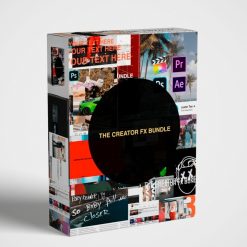 The Creator FX Bundle
The Creator FX Bundle
- Points:
2
2 × $27.00 -
×
 Super Weddings Academy Masterclass
Super Weddings Academy Masterclass
- Points:
2
2 × $65.00 -
×
 Lost LeBlanc - Lost Creator Academy
Lost LeBlanc - Lost Creator Academy
- Points:
2
2 × $59.99 -
×
 Alex Loveland (Alex Chalkley) Boudoir | The Ultimate Photographer's 9-in-1 Guides Bundle
Alex Loveland (Alex Chalkley) Boudoir | The Ultimate Photographer's 9-in-1 Guides Bundle
- Points:
1
1 × $197.00 -
×
 Riccardo Fassoli Kreativ Wedding Cinematography Workshop
3 × $79.99
Riccardo Fassoli Kreativ Wedding Cinematography Workshop
3 × $79.99 -
×
 The Preset Bundle Desktop & Mobile
The Preset Bundle Desktop & Mobile
- Points:
1
1 × $27.00 -
×
 Wedding Filmmaking Workshop by 31FILMS
Wedding Filmmaking Workshop by 31FILMS
- Points:
3
3 × $39.99 -
×
 Julian Alexander | Creator's Training Masterclass - How To Get Clients and Brand Deals
Julian Alexander | Creator's Training Masterclass - How To Get Clients and Brand Deals
- Points:
1
1 × $35.00
G-Presets – Olivia Markle Mobile Presets
$59.00 Original price was: $59.00.$17.00Current price is: $17.00.
Categories: All, LUTs and Presets
G-Presets – Olivia Markle Mobile Presets

Olivia Markle Mobile presets are vibrant, true to life presets that are inspired by my travels around the globe! I wanted my presets to really enhance the earth’s colors, and the Mobile Preset pack does just that! 90% of my photos (travel, life, pics of my dogs) I take on my phone, so I wanted presets that show off the insanely gorgeous colors of the earth, but also work for every day photos like selfies with my husband in our kitchen, or a pic of my pups at the beach!! The mobile pack makes editing photos so much fun by adding the perfect pop of color to every image!
These presets were made to be super versatile and easy to use! The hardest thing about them will be picking which one to edit your photo with!!
Purchase includes 8 Color Presets, 1 Black & White Preset, a PDF guide and video with step-by-step instructions on how to install the presets.
*NOTE: These presets require a computer for install. If you do not have access to a computer please send me a note at help@gpresets.com with your order# and the pack you ordered so I can email you the presets to save on your phone.
*All Sales Are Final – No Returns
GET FAMILIAR WITH THESE PRESETS
Before and afters below demonstrate how each preset manipulates an image with identical white balance and exposure. Seeing is believing. (images courtesy of: Olivia Markle)
HOW TO INSTALL
PURCHASE OF OLIVIA MARKLE MOBILE PRESETS INCLUDES AN IN-DEPTH PDF GUIDE AND VIDEO WITH STEP-BY-STEP INSTRUCTIONS FOR INSTALLING THE PRESETS ON YOUR PHONE
OLIVIA MARKLE Mobile
ADOBE LIGHTROOM CC
- 1.Open up Lightroom Mobile on your iPhone
- 2.Tap the + and tap Create Album
- 3.Title the album “Olivia Markle Mobile Presets” and tap OK
- 4.Tap the three little dots (…) on the far right of your album to open it’s settings
- 5.You will then tap Add Photos
- 6.Tap Camera Roll
- 7.Select all of the Preset Photos (titled DNG or may be Blank) by tapping each one
- 8.Once they are all selected tap Add Photos at the very bottom of the app to add them to your album
- 9.Go to your Album to access the Preset Photos
- 10.Tap on your Album and Tap on the first Preset Photo (OM1)
- 11.Tap the three little dots (…) at the top right of the app to open the photo settings
- 12.Tap Create Preset
- 13.Tap the User Presets under Preset Group
- 14.Tap Create New Preset Group
- 15.Title it Olivia Markle Mobile Presets and Tap Done
- 16.Title the Preset Name the same name as the Preset Image (OM1….etc.) and Tap Done
- 17.Scroll to the next image and re- peat the steps to create a new preset and don’t forget to change the Preset Group to Olivia Markle Mobile Presets each time you create the next preset.
STEP-BY-STEP
VIDEO TUTORIAL
VIDEO TUTORIAL
5 reviews for G-Presets – Olivia Markle Mobile Presets
Only logged in customers who have purchased this product may leave a review.
Related products
Sale!
Rated 5.00 out of 5
(1)
Sale!
Rated 5.00 out of 5
(1)
Sale!
Rated 5.00 out of 5
(2)
Sale!
Rated 5.00 out of 5
(4)
Sale!
Rated 5.00 out of 5
(3)
Sale!
Rated 5.00 out of 5
(1)
Sale!
Rated 5.00 out of 5
(2)
Sale!
Rated 4.67 out of 5
(3)







Bernhard –
Sehr zufrieden mit dem Support
Jonas (verified owner) –
Helped me out instantly.
Maja (verified owner) –
Such a good experience every time.
Brennan –
Thank you guys for this amazing creation! Absolutely mind-blowing!
Ryann –
Amazingly insightful