Ben Willmore – Photoshop Easy: Selection Secrets
$397.00 $67.00
Description
Ben Willmore – Photoshop Easy: Selection Secrets
Learn to Master the Selections in Photoshop!
Learn to Select Anything with Photoshop’s Guru Ben Willmore
Make impossible selections, possible 👈 Selection is one of the most important skills that you can master in Photoshop. With this training path, you will be provided with all the complete processes that will guide you in an easy and step-by-step way to master the art of selections in Photoshop!
The biggest challenge in creating selections.
Many users of Photoshop face challenges with selection tools, leading to frustration, especially when it comes to cutting out an image, which can result in missing hair pieces, unclean edges, and a sense of spending too much time trying to achieve the desired result. Selecting the appropriate technique for each of the numerous selection tools available in Photoshop is key to overcoming these challenges.
It’s Time To Develop the Right Method
Are you tired of endless tutorials and video walks-through that just don’t seem to work for your projects? Do you find yourself struggling with precise selections, even for the simplest of images? It’s time to say goodbye to frustration and hello to expert selections in Photoshop.
YouTube tutorials may show you how to make selections, but they don’t always provide a complete understanding of the principles behind the process. To truly master selections in Photoshop, it’s essential to understand the techniques and techniques behind the tools. This will give you the confidence to create precise selections for any composition and make necessary adjustments along the way.
With a deep understanding of the underlying principles and techniques, anyone can become an expert at selections in Photoshop.
And that’s why Ben Willmore created
This course teaches you everything you need to know, from the basics to advanced techniques, to ensure success every time.”
That’s why Selection Secrets is considered the best course on selections.
Learn from one of the world’s leading Photoshop experts Ben Willmore.
Ben Willmore has packed all of his knowledge into this course and will share all of his tricks on selections with you.
If you combine the techniques demonstrated in this almost 6 hour master class on selections, you will never have to fear a selection task again.
This course will not only teach you advanced selection techniques, but also show you how to masterfully blend various selection tools for achieving unparalleled precision and professional results.
Unlock more possibilities for realistic edits, beauty retouching, compositing, and so much more – show off your artwork like never before!
With Selection Secrets you’ll never be on your own – our expert support is always available to help with any issues.
Meet Your Instructor, Ben Willmore
Ben Willmore is an international renown Photoshop Guru, Author and Educator and the founder of Digital Mastery, training and consulting firm based in Colorado.
His best-selling, award-winning book, Photoshop Studio Techniques is printed in eight languages. Ben has personally taught over 100,000 Photoshop users on six continents.
He is a featured speaker at publishing conferences and events worldwide. In 2004, Willmore was a recipient of a Photoshop Hall of Fame Award. He is a member of the Dream Team for NAPP and writes for numerous digital imaging and photography publications, including a monthly column for Photoshop User magazine.
Some Before and After Examples






How Is the Course Divided?
The course is divided into 3 modules containing 24 lessons.
Module 1 – Selections Essential
In this module, you’ll lay the foundation for mastering selections in Photoshop. We’ll explore all the tools & functions, learn to use them effectively, and gain basic principles & techniques to become a selection expert.
Get hands-on in this practical module as we delve into the effective use of the various tools in Photoshop. Perfect your use of the Color Range function, the Pen tool, selecting skies and more to take your selections to the next level.
Module 2 – Intermediate Techniques
Master the art of cutting and masking with this advanced techniques module. With the power to turn your visions into reality, you’ll learn how to use depth maps, effortlessly select translucent and transparent objects, and so much more
Module 3 – Advanced Masking
What You’ll Learn
All tricks and strategies for cutting out anything directly from Photoshop guru Ben Willmore.
How to select challenging elements such as hair, fur, complex shapes, trees and much more!
Master selections by mastering the use of tools like Select and Mask, Pen Tool, Channel Pulls, Vector Masks, Color Range and more.
Experiment with different selection workflows by combining tools and techniques to attain exceptional results.
Learn how to select transparent and translucent objects while maintaining the original shadows of the image.
Supercharge your Photoshop skills and unlock the power of pro-level selection.
And many other techniques and strategies to take your skills to the next level! With the knowledge you will gain, selections will never be a problem again!
1 review for Ben Willmore – Photoshop Easy: Selection Secrets
Related products
-
- Sale!
Dirty Boots and Messy Hair | The DBMH Online Camp Wedding Photography Workshop Bundle
-
$497.00$69.99 - Rated 0 out of 5
- Add to cart
-
- Sale!
Master the Moment: Ray Roman’s Wedding Film Masterclass
-
$399.00$59.99 - Rated 0 out of 5
- Add to cart
-
- Sale!
Lost LeBlanc – Lost Creator Academy
-
$799.00$87.00 - Rated 0 out of 5
- Add to cart
-
- Sale!
Matt Johnson | Wedding Film Framework
-
$697.00$69.99 - Rated 0 out of 5
- Add to cart
-
The Preset Bundle Desktop & Mobile
- $27.00
- Rated 0 out of 5
- Add to cart


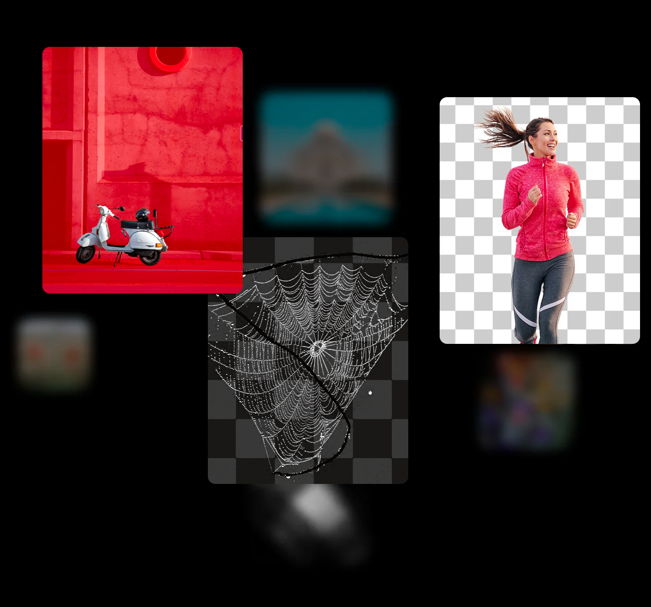
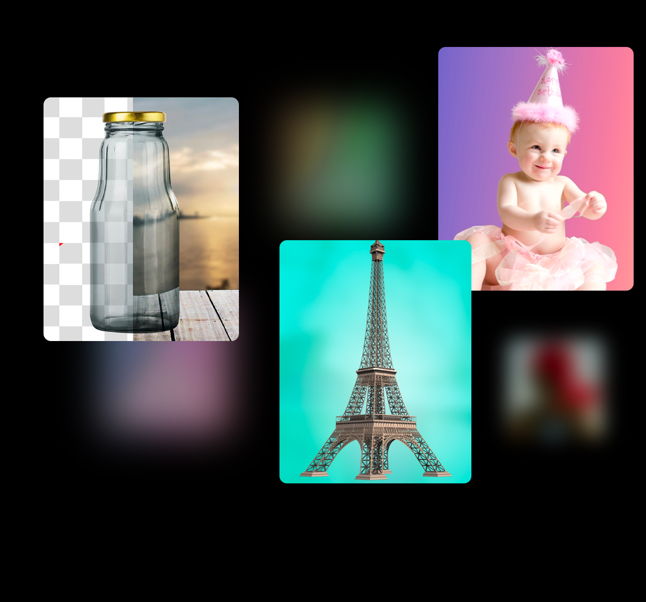










Hanz –
Im Ernst, probier diesen Kurs aus. Du wirst es nicht bereuen