-
×
 Alex Loveland (Alex Chalkley) Boudoir | The Ultimate Photographer's 9-in-1 Guides Bundle
Alex Loveland (Alex Chalkley) Boudoir | The Ultimate Photographer's 9-in-1 Guides Bundle
- Points:
6
6 × $197.00 -
×
 Max Rive Ultimate Photography Tutorials Bundle
Max Rive Ultimate Photography Tutorials Bundle
- Points:
1
1 × $99.99 -
×
 Chris Orwig Complete Pack
Chris Orwig Complete Pack
- Points:
3
3 × $197.00 -
×
 Full-Time Creator Class with Jeremiah Davis
4 × $67.00
Full-Time Creator Class with Jeremiah Davis
4 × $67.00 -
×
 The Photography Masterclass by Jacob Riglin
The Photography Masterclass by Jacob Riglin
- Points:
7
7 × $45.00 -
×
 India Earl Education | Artificial Lighting
India Earl Education | Artificial Lighting
- Points:
5
5 × $59.99 -
×
 Julian Alexander | Creator's Training Masterclass - How To Get Clients and Brand Deals
Julian Alexander | Creator's Training Masterclass - How To Get Clients and Brand Deals
- Points:
2
2 × $35.00 -
×
 Noam Kroll | Color Grading Masterclass
Noam Kroll | Color Grading Masterclass
- Points:
3
3 × $49.99 -
×
 Wedding Filmmaking Workshop by 31FILMS
Wedding Filmmaking Workshop by 31FILMS
- Points:
3
3 × $39.99 -
×
 The Archetype Process | Kodak Pro Pack for Adobe Lightroom and Camera Raw
2 × $27.00
The Archetype Process | Kodak Pro Pack for Adobe Lightroom and Camera Raw
2 × $27.00 -
×
 Samuel Elkins Photo Workshop
Samuel Elkins Photo Workshop
- Points:
3
3 × $35.00 -
×
 The Art of Real Estate Cinematography
The Art of Real Estate Cinematography
- Points:
4
4 × $59.99 -
×
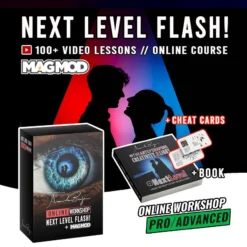 Arno De Bruijn - Online Workshop / Next Level Off-Camera Flash + MagMod & Lightroom
Arno De Bruijn - Online Workshop / Next Level Off-Camera Flash + MagMod & Lightroom
- Points:
1
1 × $45.00 -
×
 Shoot & Wander - Master Collection Lightroom Presets | @bankpyt
Shoot & Wander - Master Collection Lightroom Presets | @bankpyt
- Points:
3
3 × $19.99 -
×
 Master the Moment: Ray Roman's Wedding Film Masterclass
Master the Moment: Ray Roman's Wedding Film Masterclass
- Points:
2
2 × $59.99 -
×
 Riccardo Fassoli Kreativ Wedding Cinematography Workshop
3 × $79.99
Riccardo Fassoli Kreativ Wedding Cinematography Workshop
3 × $79.99 -
×
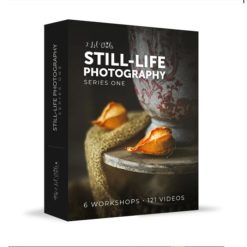 LensLab - Still-Life Photography - Workshop BUNDLE
LensLab - Still-Life Photography - Workshop BUNDLE
- Points:
1
1 × $47.00 -
×
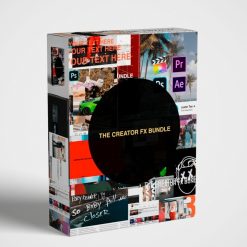 The Creator FX Bundle
The Creator FX Bundle
- Points:
1
1 × $27.00 -
×
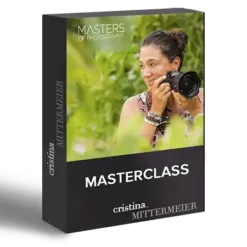 Christina M. - Photography Masterclass
Christina M. - Photography Masterclass
- Points:
3
3 × $29.99 -
×
 The Preset Bundle Desktop & Mobile
The Preset Bundle Desktop & Mobile
- Points:
2
2 × $27.00 -
×
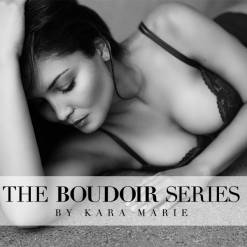 The Kara Marie Boudoir Bundle
The Kara Marie Boudoir Bundle
- Points:
1
1 × $45.00 -
×
 Shortstache - The Basesets | Workshop & Tutorial
4 × $29.99
Shortstache - The Basesets | Workshop & Tutorial
4 × $29.99 -
×
 Lost LeBlanc - Lost Creator Academy
Lost LeBlanc - Lost Creator Academy
- Points:
3
3 × $59.99 -
×
 Katch Silva - Editing Class & Wedding Preset Pack
Katch Silva - Editing Class & Wedding Preset Pack
- Points:
2
2 × $49.99 -
×
 The Complete Filmmaking Bundle | Cinematic LUTs
The Complete Filmmaking Bundle | Cinematic LUTs
- Points:
3
3 × $19.99 -
×
 Jerry Ghionis | The Art of Wedding Photography. Complete Training Bundle
2 × $47.00
Jerry Ghionis | The Art of Wedding Photography. Complete Training Bundle
2 × $47.00 -
×
 Dirty Boots and Messy Hair | The DBMH Online Camp Wedding Photography Workshop Bundle
Dirty Boots and Messy Hair | The DBMH Online Camp Wedding Photography Workshop Bundle
- Points:
3
3 × $57.00 -
×
 Nathan Chan - Instagram Domination 5.0
Nathan Chan - Instagram Domination 5.0
- Points:
2
2 × $49.00 -
×
 Freelance Colorist by Waqas Qazi
Freelance Colorist by Waqas Qazi
- Points:
2
2 × $69.99 -
×
 TheBrim® Linny for ARRI
TheBrim® Linny for ARRI
- Points:
3
3 × $69.99 -
×
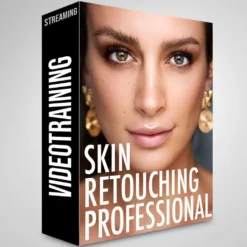 Felix Rachor - Skin Retouching Professional - Videotraining
Felix Rachor - Skin Retouching Professional - Videotraining
- Points:
1
1 × $27.00 -
×
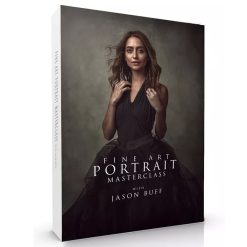 Jason Buff Photography - Portrait Masterclass
Jason Buff Photography - Portrait Masterclass
- Points:
1
1 × $35.00
Mark Singerman | Creative Portrait Tutorial
$167.00 Original price was: $167.00.$37.00Current price is: $37.00.
SKU: 00083
Categories: All, Photography
Mark Singerman | Creative Editing Tutorial
WHAT WILL WE COVER?
My goal is to teach you the principles of my personal editing workflow which will help you when you go to edit your own photos!
Simply follow along at your own pace as I explain every single technique I use to make some of my most creative portraits! I break down for you the more complicated and hidden functions of the highly complex program of Photoshop so that even a complete beginner, if they follow this tutorial exactly, will be able to create a stunning creative portrait!
This tutorial was made with all levels of expertise in mind! I hope this offers you a new perspective on portrait editing and that you are able to practice more effectively now when you edit your own photos!
- DESCRIPTION
AND SO MUCH MORE!
How to enhance your portraits with stunning visual effects
Set your portraits apart from the rest with creative compositing of new objects
Learn how to match perspective and scale
Map proper perspectives of ambient light onto new objects
Advanced color grading techniques I’ve developed (newer than the ones taught in my first “Portrait Editing Tutorial”)
How to match perspectives of artificial key and fill lights made from your composite objects
How to analyze a scene and match colors of composite objects to fit that scene
How to render non-destructive motion fx to graphics to bring life to your image and keep your audience captivated
Using blending modes to customize and manipulate new objects
Trips and tricks on light and color grading in both Lightroom and Photoshop
How to use blending modes as advanced layer masks for objects with complex lighting, color and shapes
How to add artificial lighting effects to your subject which match the effects of your composite scene
How to creatively color grade an entire scene non destructively so that changes to your colors are easy and quick
How to render your own objects inside photoshop for further customization to your scene!
How to create and manipulate your own light flares to enhance ambient light and create added drama to your photos!
I USE THE SAME TECHNIQUES THAT YOU LEARN IN THIS TUTORIAL EVERY SINGLE DAY!
All of the photos on this page were edited using the techniques that are I show you in this 2 hour portrait tutorial. Slide the arrows back and forth to see the before & after of each photo.
INSTAGRAM IS FULL OF AMAZING PHOTOGRAPHERS
…so is it even possible to make your work stand out from all the rest?
ABSOLUTELY! Not only because you have your own creativity inside you, but now you have my help too! My second tutorial is here at long last! And this one changes everything! In my 11+ years of being a photographer, I have developed a unique style of portraiture which did not come easily to me.
I struggled for years to find a way to not only set my work apart from all the other portraits I was used to seeing on a daily basis with my main focus being to create art that represented my own personality and artistry, as well as spending a lot of extra hours considering how and working to change people’s perspective on photography itself as an art form… but back then it was so difficult to fluidly navigate huge programs like Photoshop and Lightroom (Lightroom didn’t even exist back then!) and there were not really any tutorials which demonstrated a complete and simple “start-to-finish” approach to creating the things I was seeing in my own head or inspired me to create new concepts.
Well, with my second tutorial, I wanted to directly address that hurdle and give anyone who has even a small passion for creative photography the chance to not only enhance their photos, but also their lives! Because one thing I know for sure is that when I started making the art that got me excited to click that shutter button and edit those photos, that’s when I really started to change my own life for the better and live it to the fullest possible extent.
AS MANY OF YOU MAY KNOW…
…my first tutorial has helped so many photographers of all different experience levels take their work to a whole new level by showing them my complete process of everything from how I retouch skin to how I do my light and color grading from start to finish with absolutely no secrets held back! That’s exactly what I did in this tutorial, but this time I went even further and taught you how to make those insane creative shots you’ve seen on my Instagram!
It’s not a secret: passion and hard work will take you far in your life no matter what field you’re interested in. For me, my life is so much more fulfilling now that I’m creating unique artwork for a myriad of clients and celebrities!
My photos, like the one we will be editing together in this tutorial, have been seen by literally millions of people and because of that, my clients regularly book me to create similar photos for them, their businesses, and their social media accounts! I’ve been blessed enough to work with the top leaders in many creative industries and the one main reason is because the artwork I’m creating is not only artwork I’m passionate about, but it’s different and it’s creative.
My hope with releasing this information to you is that you will most importantly gain a new passion for photography and the art of creative editing no matter your current skill level! Secondly my goal is to teach you a series of editing techniques that will also inspire you to go out and create your own creative portraits and take your art and career to new levels just like it did for me!






3 reviews for Mark Singerman | Creative Portrait Tutorial
Only logged in customers who have purchased this product may leave a review.
Related products
Sale!
Rated 5.00 out of 5
(1)
Sale!
Rated 5.00 out of 5
(1)
Sale!
Rated 5.00 out of 5
(1)
Sale!
Rated 5.00 out of 5
(2)
Sale!
Rated 5.00 out of 5
(3)
Sale!
Rated 5.00 out of 5
(5)
Sale!
Rated 4.75 out of 5
(4)
Sale!
Rated 4.67 out of 5
(3)



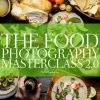




Christian (verified owner) –
They never leave me hanging.
Lena (verified owner) –
Always reliable and easy to work with.
Dock –
Excellent resources