-
×
 Jerry Ghionis | The Art of Wedding Photography. Complete Training Bundle
1 × $47.00
Jerry Ghionis | The Art of Wedding Photography. Complete Training Bundle
1 × $47.00 -
×
 Julian Alexander | Creator's Training Masterclass - How To Get Clients and Brand Deals
Julian Alexander | Creator's Training Masterclass - How To Get Clients and Brand Deals
- Points:
1
1 × $35.00 -
×
 Noam Kroll | Color Grading Masterclass
Noam Kroll | Color Grading Masterclass
- Points:
1
1 × $49.99 -
×
 Lost LeBlanc - Lost Creator Academy
Lost LeBlanc - Lost Creator Academy
- Points:
1
1 × $59.99 -
×
 The Preset Bundle Desktop & Mobile
The Preset Bundle Desktop & Mobile
- Points:
1
1 × $27.00
Sale!
G-Presets x Miles Witt Boyer – Abide Presets
Original price was: $129.00.$27.00Current price is: $27.00.
A COLLABORATION WITH MILES WITT BOYER
Presets carefully crafted to breathe life into images. Abide Presets were created with the goal that color, depth, and the art hiding inside files become just as evident as the creativity of the photographer who shot them. This pack showcases true-to-life color science with nostalgic and cinematic undertones that bring back the beauty in a scene while adding a touch of drama and life to what was really there.
Abide Presets empower photographers to see their images come to life, giving them the ability to create their own recipes with combinations of the presets and tools that add extra magic to the art they’ve already created.
This pack is for the photographer looking for a foundation for their work – a place where they can find balance and strength to start exploring the way they want their work to evolve and feel. From start to finish, the cinematic undertone of Abide presets allows photos to feel like something in between a dream and a great movie.
Abide Presets consist of 4 color presets, 2 BW presets, and 8 AI presets (see below for compatibility).
Before and after images below demonstrate how each preset manipulates an image with identical white balance and exposure.
Please see * below for compatibility. Scroll below to view the Editing Preview video to get a better idea of what’s included in the pack.
*The Custom Mask tools are only compatible with Lightroom Classic (version 12.3 or later), Lightroom CC (version 6.3.1 or later) Adobe Camera Raw (version 15.3 or later). For earlier versions, you MUST update your editing applications to meet the required specifications.
**The Presets ONLY work with Lightroom Classic CC (version 7.5 or later), Lightroom CC (version 1.3 or later), and Adobe Camera Raw (version 10.5 or later). For earlier versions, you MUST update your editing applications to meet the required specifications.
***Purchase of this preset pack DOES NOT include LRTEMPLATE files. It includes XMP files only
****Please note that these presets are created for RAW images only and are ONLY Compatible with the software versions above.
*****These are Desktop Presets(NOT Mobile Presets).
******All Sales Are Final – No Returns*


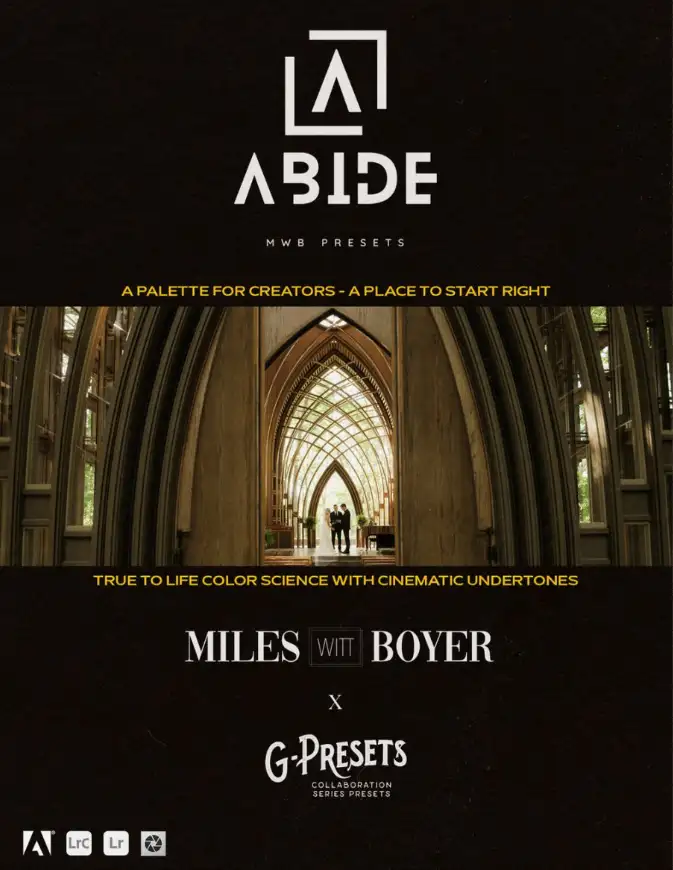

































































Luisa –
Sehr professionelle Unterstützung
Johann (verified owner) –
Such a good experience every time.
Barbara (verified owner) –
This support team rocks.
Marcelle –
Good value
Americo –
Wished I had found this sooner, it took me a lot of money and time until I found my dream product here!
Lauren –
Easy to follow